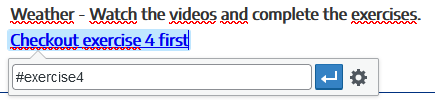10 External and internal navigation
Pieter van der Veen
Links
External links
Select text and click on link tool, default link does not open in new tab.
Adjust link 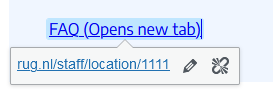
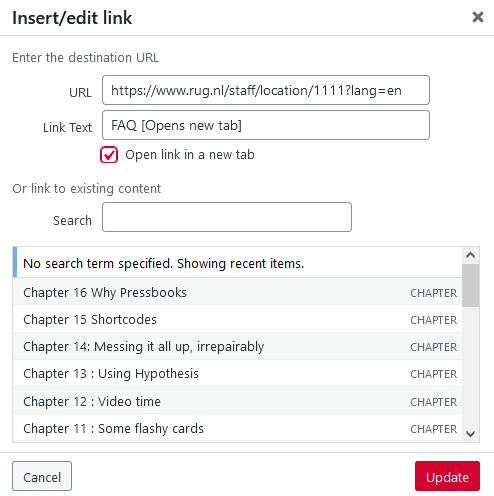
You may wish to include the links plus linktext for each chapter in the backmatter of the book for the print version.
Internal link
Copy the web link of the chapter paste it and important remove the web address part.
The link must stay internal for pdf and epub.
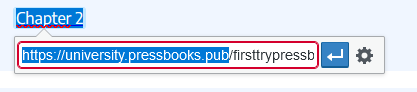
Or edit link and search within the editmenu for the chapter (title) and remove webadress
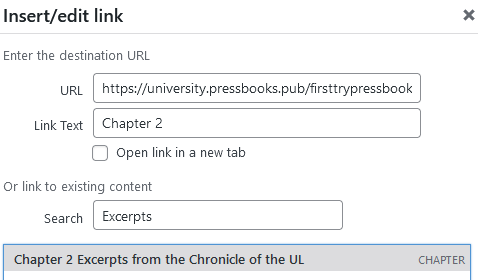
The easiest way to find the location identifier of the section-title is to look at the URL of a page in the web version of your book, and copy everything that comes after .com or .pub (including the forward slash).
Links within a chapter are made with Anchors 
Go to the section to be linked to and place an anchor
Anchor is case sensetive, no spaces, create unique id
![]()
Go to the link startpoint and place the link via de link button
Always start with the number character #